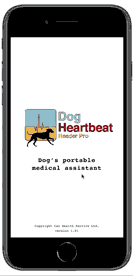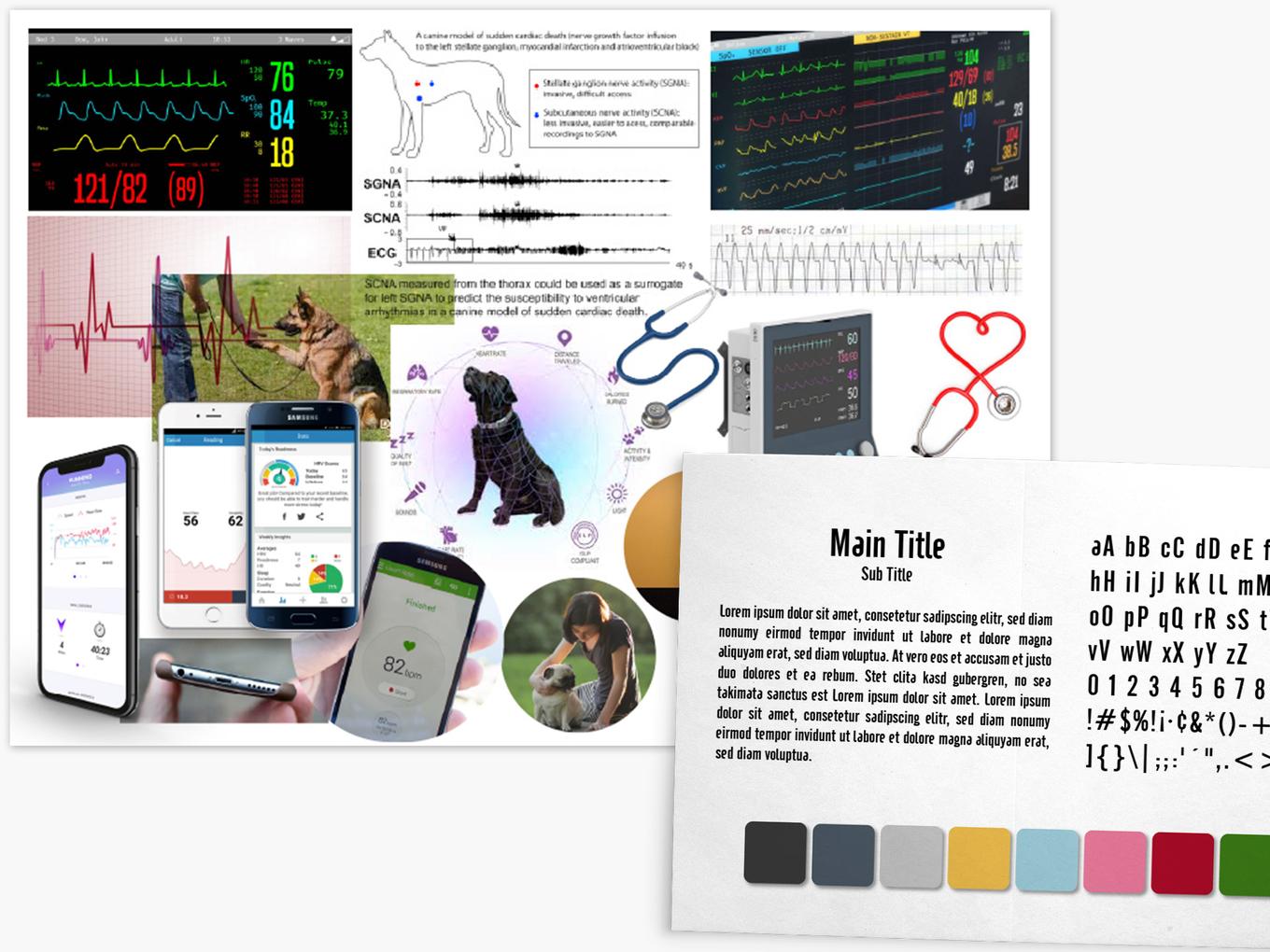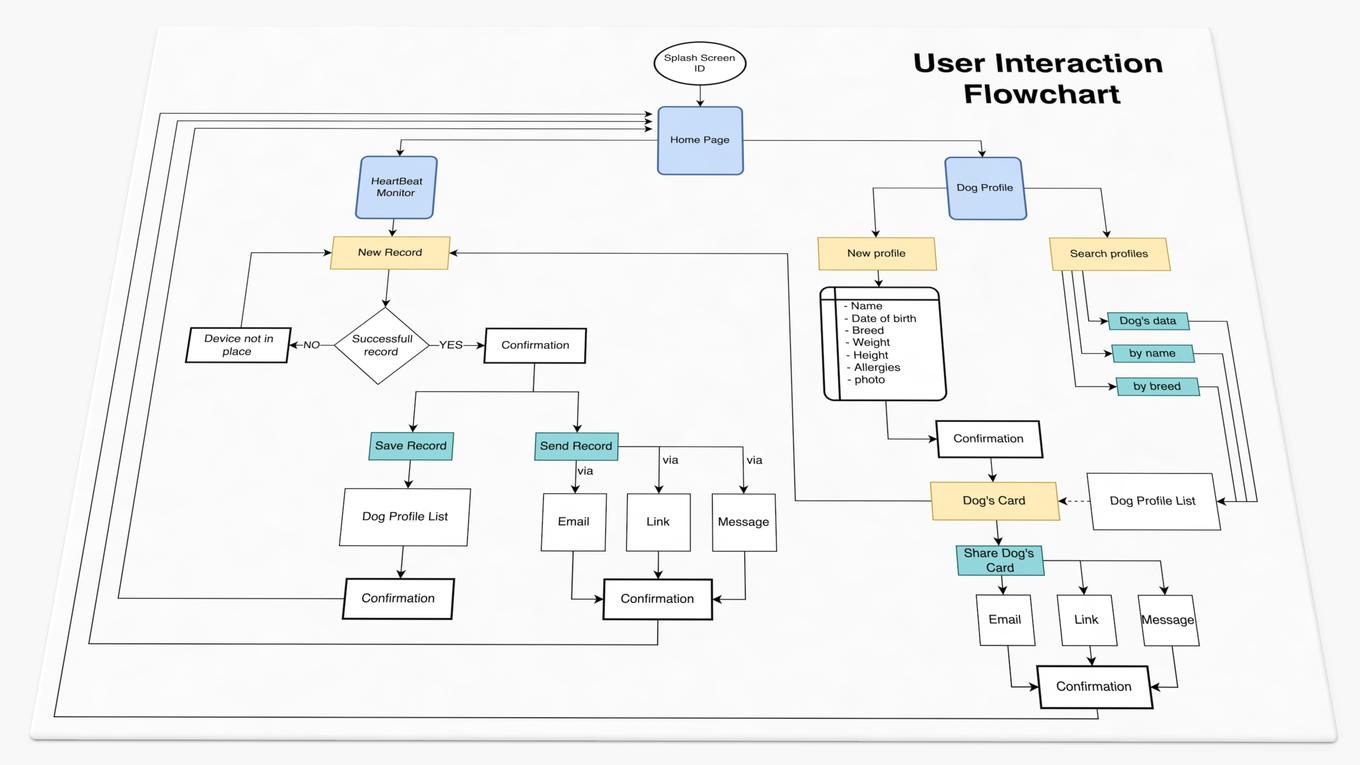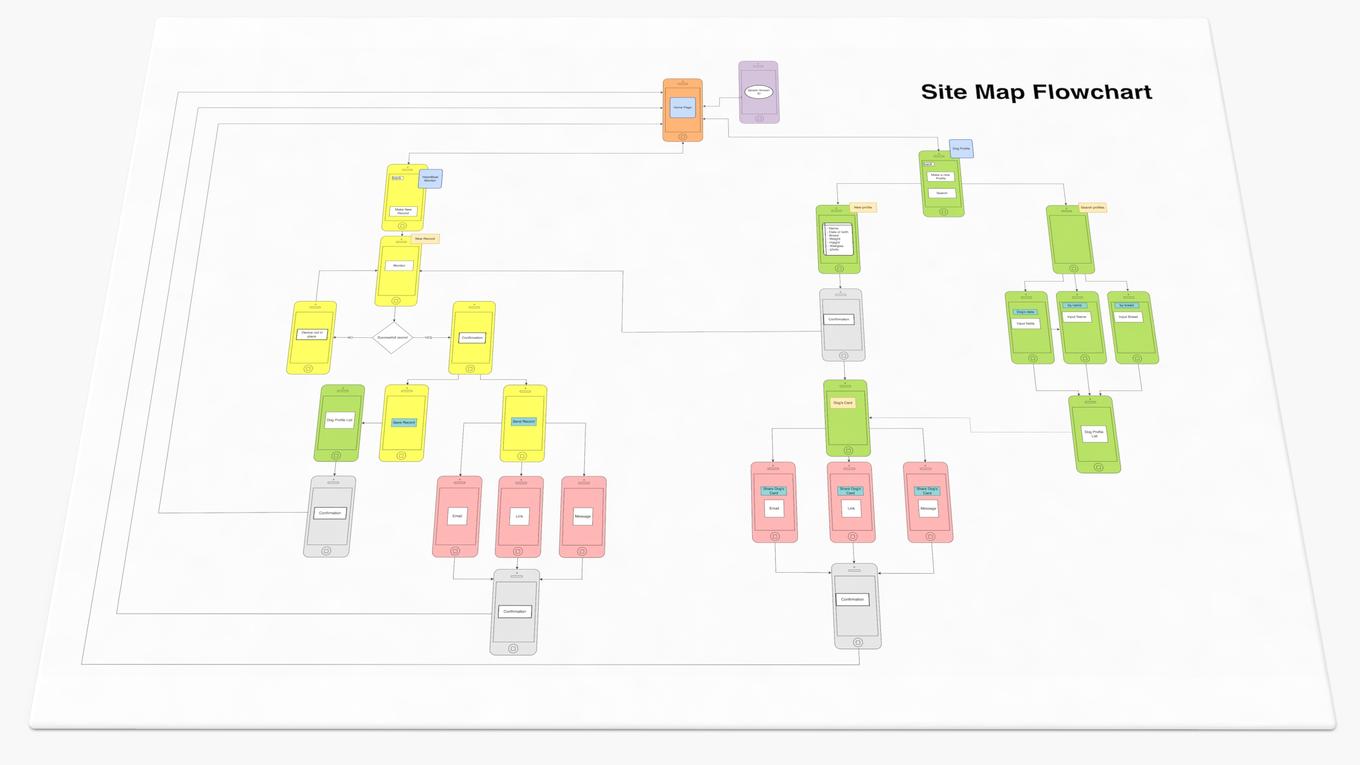Dog Heart-Beat App
UX-UI for a mobile App Dog Heart-Beat App S.A.
Project Overview
Dog Heartbeat Reader is a mobile application for non-invasive canine cardiac monitoring. The app captures heart vibrations through a smartphone microphone placed against a dog's chest, translating them into accurate graphical data. It addresses a critical gap in veterinary care, serving dog owners, professional trainers, veterinarians, and fitness enthusiasts who need accessible health monitoring without specialized equipment.
Design Goals & User Impact
Our objectives centered on four outcomes: reducing cardiac health risks through early detection, supporting post-operative recovery, improving owner-veterinarian communication, and building a community for sharing health data and experiences.
Information Architecture & User Flows
The sitemap uses a dual-pathway structure optimizing two primary flows: heartbeat monitoring and dog profile management. From the home page, users access either the HeartBeat Monitor for recording or Dog Profiles for managing health histories. The HeartBeat Monitor prioritizes efficiency—users record, receive placement feedback, and upon success, save to a profile or share via email, messaging, or link. Error handling is explicit: incorrect placement triggers specific guidance to retry. The Dog Profile system enables multi-animal health tracking with profiles containing name, breed, weight, height, allergies, and photo. Search functions by name or breed, and each profile connects to complete reading history and shareable Dog Cards for veterinary consultation.
User Interaction Design
The interaction flowchart maps decision trees guiding users through success and recovery scenarios. A critical validation step determines if the device captured a successful reading, branching to confirmation or error recovery. Recovery pathways exist at every potential failure point. Failed readings trigger contextual help, diagnostic steps, and clear retry options rather than dead-ending. Confirmation screens provide positive reinforcement and immediate next actions. The sharing mechanism offers three channels—email for formal consultation, messaging for peer sharing, and shareable links for web-based review.
Low-Fidelity Wireframes & UI Exploration
The wireframe phase established foundational screen hierarchy across five core states: splash screen, home page, heartbeat monitor, dog profiles, and recording workflow. The splash screen introduces app identity with minimal cognitive load. The home page presents two primary actions through clear visual hierarchy: HeartBeat Monitor and Dog Profile management.
Error communication uses warning iconography and explicit instruction text. The recording-in-progress state provides visual feedback through animated indication and data preview. The successful recording state confirms completion and branches to action options: save or send.